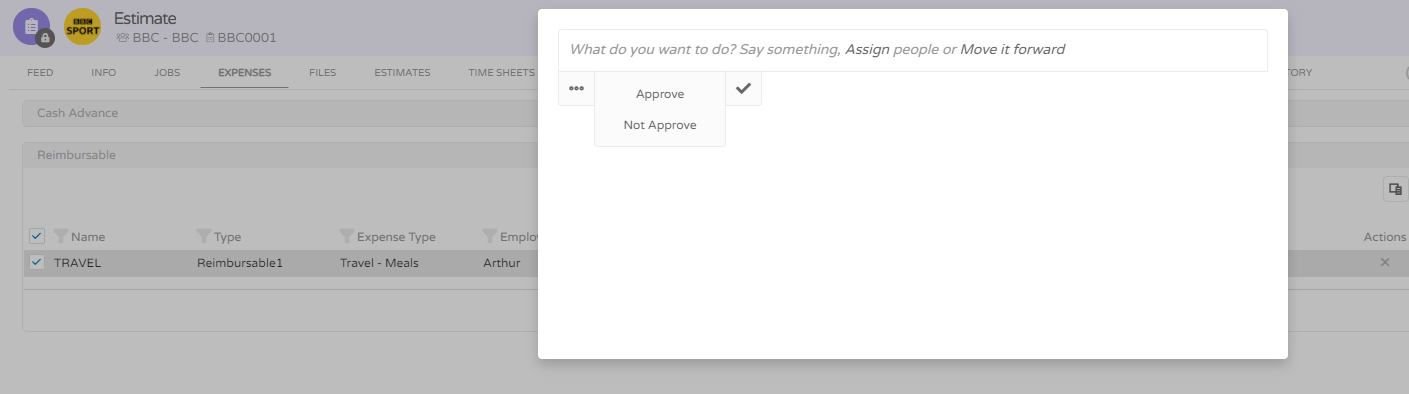Approve Expenses
Expenses can be approved in two ways:
- By the project's responsible
- By the user's responsible
- Go the Expense Sheets module.
- Select All list.
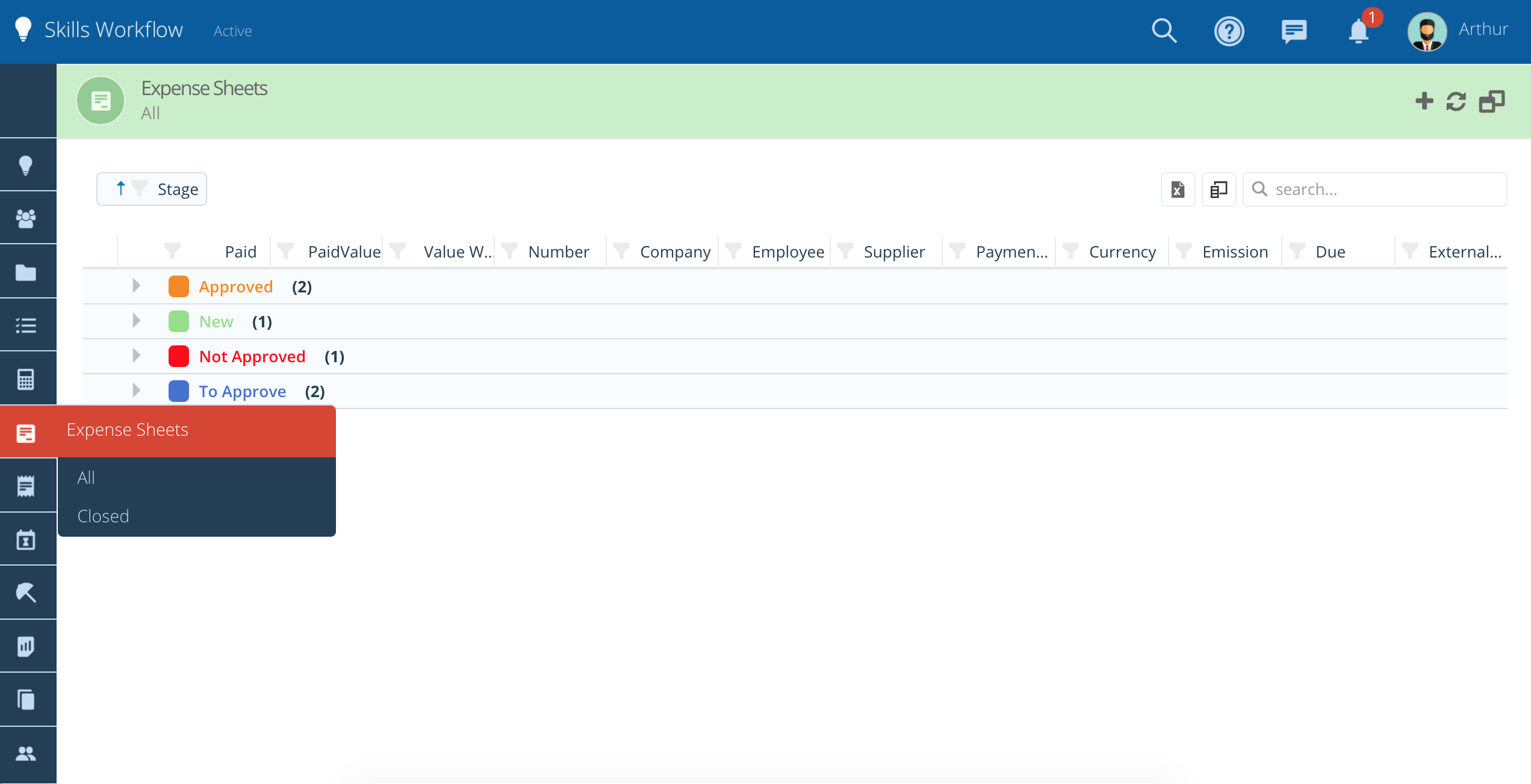
- Select the expense sheet you want to approve.
Change the expense sheet stage. In case the expense sheet is rejected the system will ask for a disapproval reason. A notification will be sent to the requester.
Approved by the user's responsible
- Go the Expense module.
- Select Approve list.
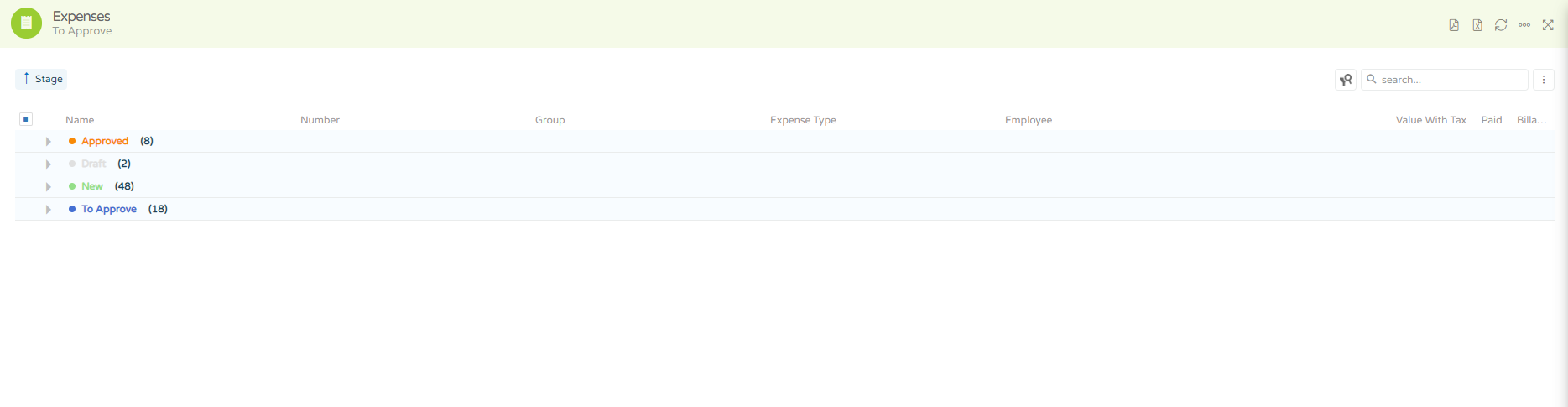
- Click on the expense you which to approve and check the receipt attached, add a comment and change the stage to approved or disapproved.
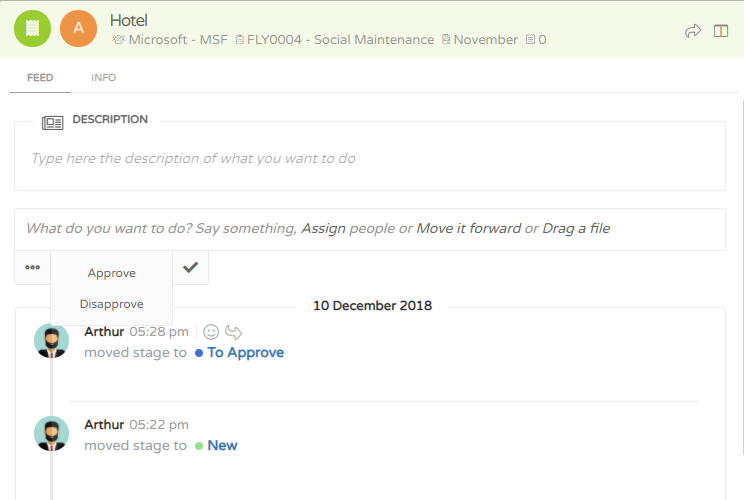
Approved by the project's responsible
To approve expenses navigate to Project module and select a project.
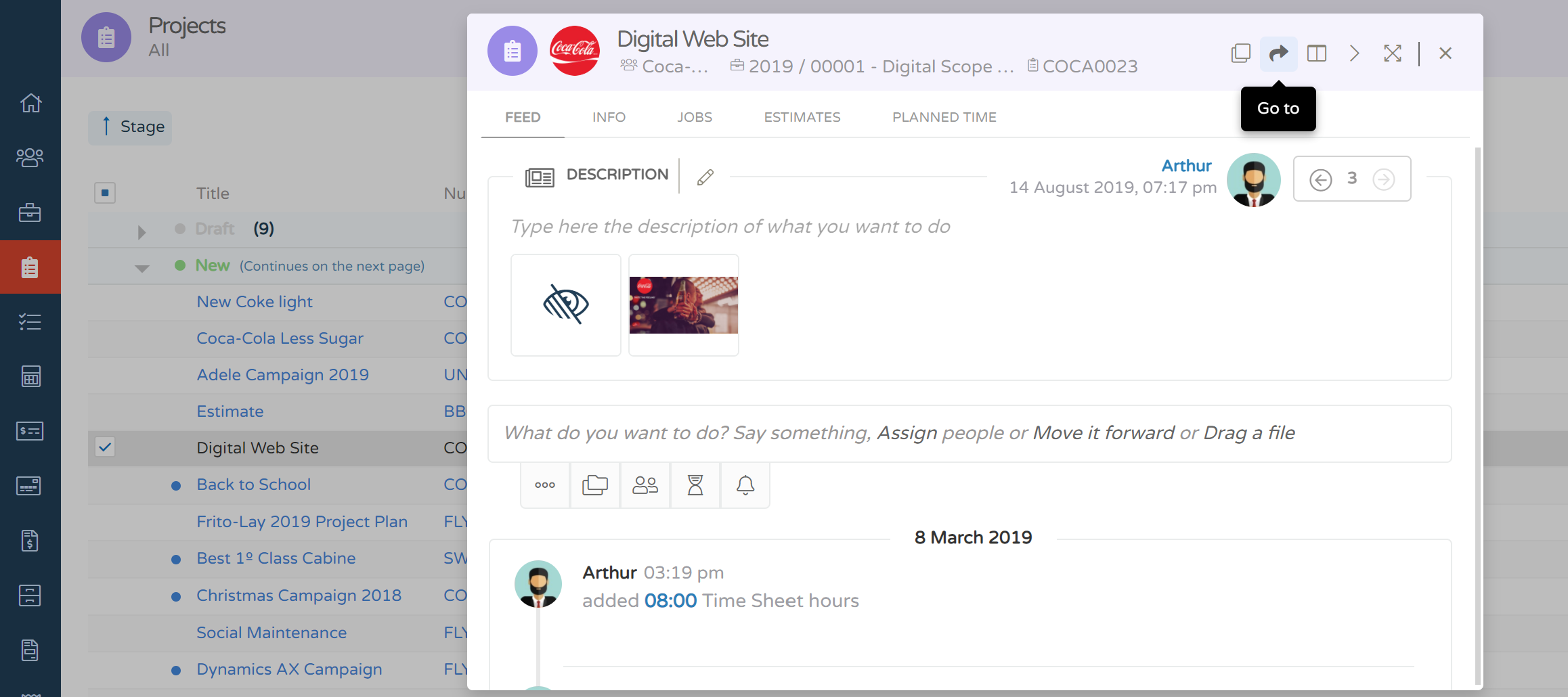
- Go the the expenses tab
- Click on the expenses you which to visualize and change the stage to approved or disaproved