Edit Profile
On the Skill Workflow Home page, at the top of the page you will see your name. When you click on your name you will have the option to edit your profile
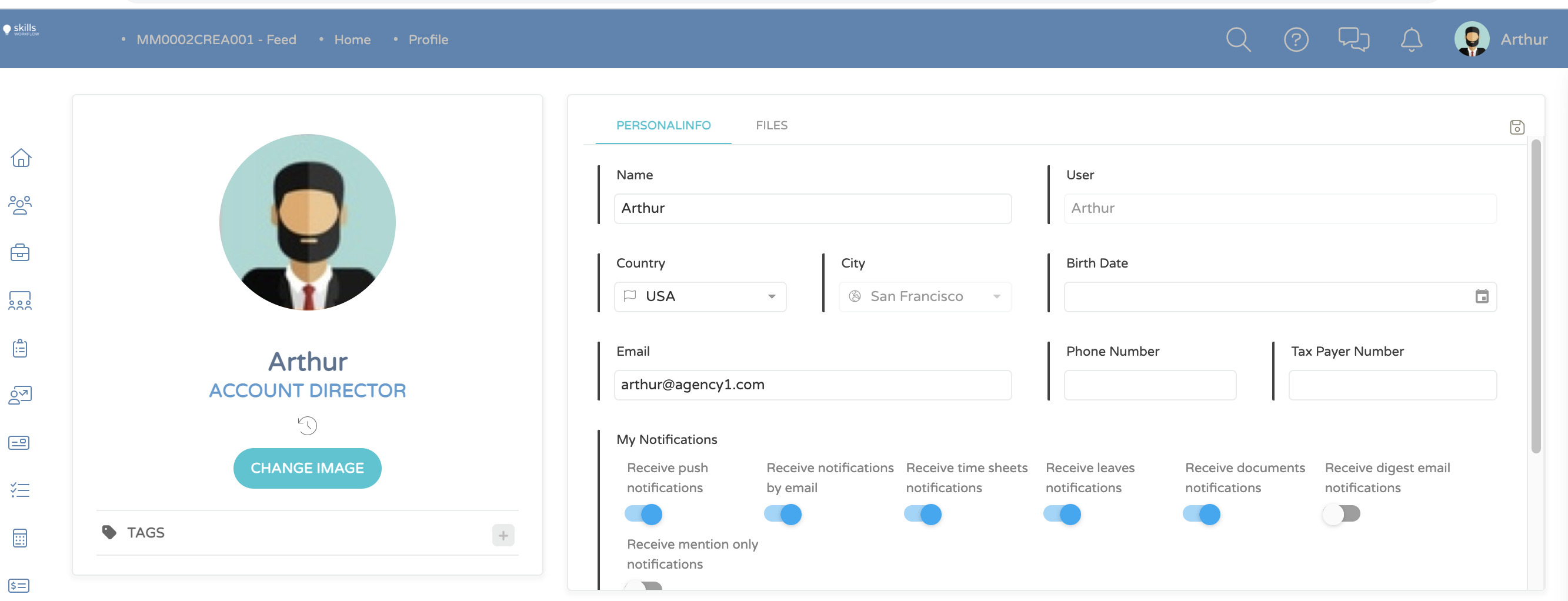
A screen will open with your previously registered profile.
On this screen, you can insert your photo and fill in/change your data, as well as modify the notifications you want to receive in your Skills Workflow.
note
By default, the system flags the first five notifications that allow you to receive alerts via push and email for every change in the system.
Make the desired changes and at the end click on the icon in the upper right corner of the screen.