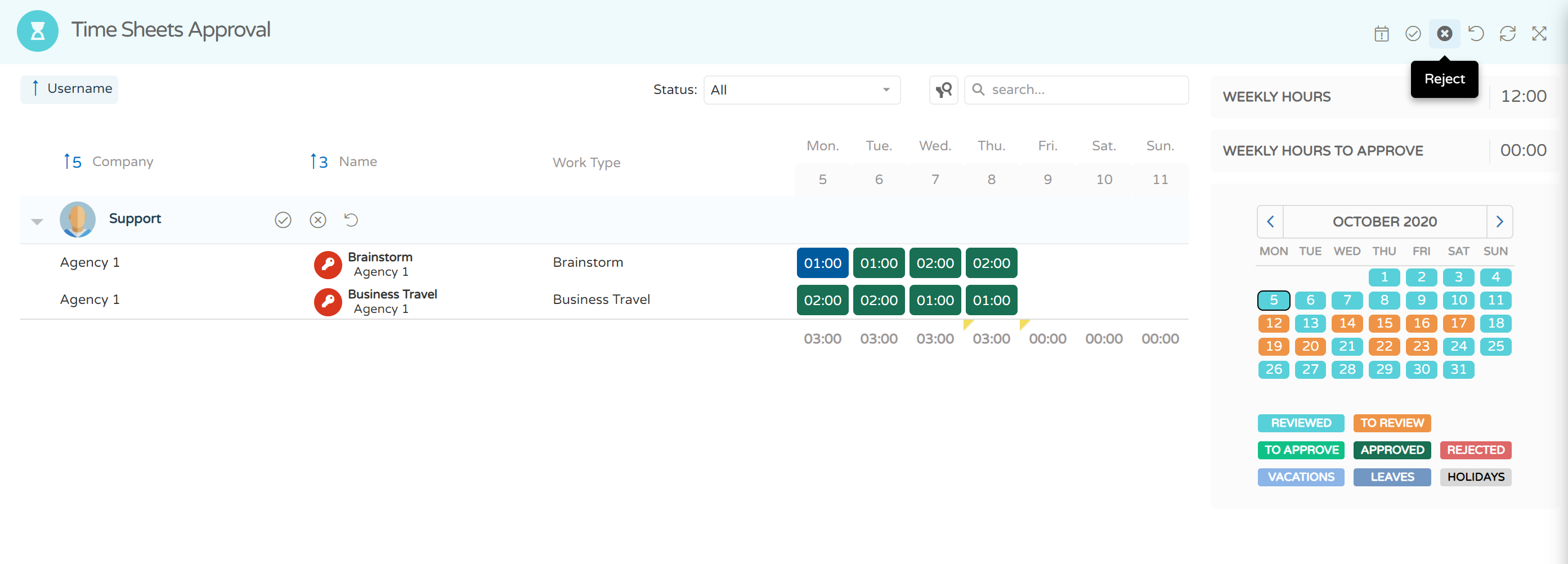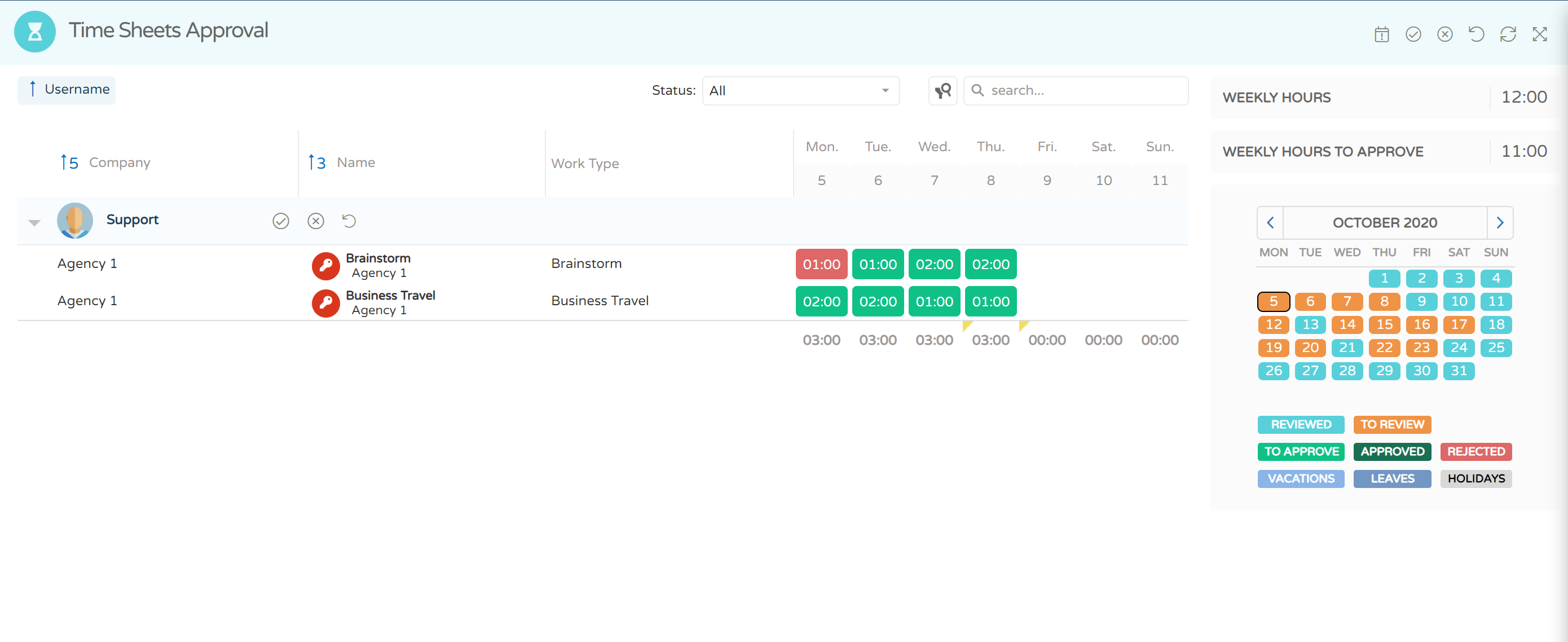Rejecting Time sheets
note
In the same workspace where time sheets are approved
- It's also possible to reject all by clicking X icon in the right upper side next to the check icon.
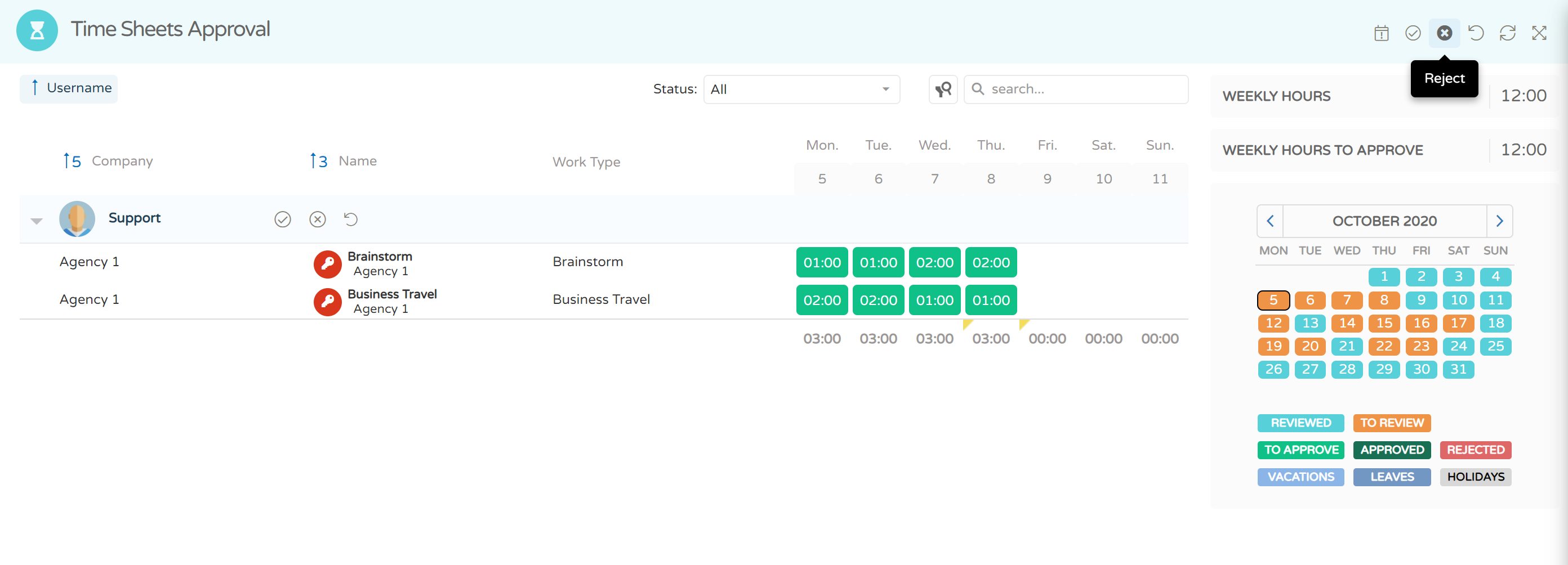
- To reject a group, just has in Time sheet Approval. On the group bar click the X icon.
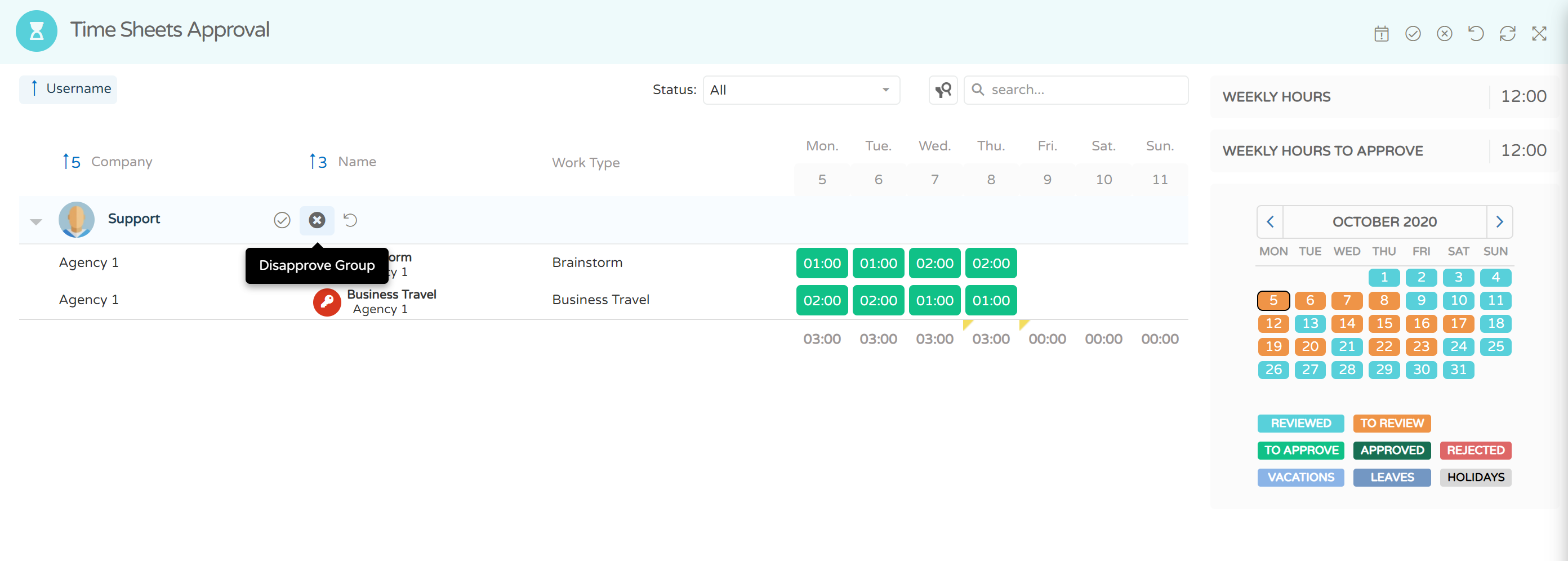
- Only by clicking the X icon in the right upper side next to the check icon after you select the intended timesheets.