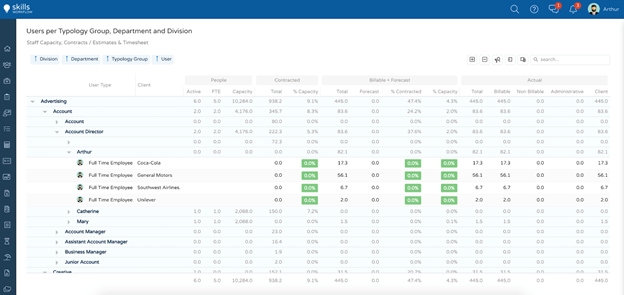FTE
FTE which stands for Full-Time Equivalent is a unit that measures the workload of an employee. FTE is often used to measure an employee's involvement in a project. On this dashboard, project managers can analyze FTE at different levels (ie company, division, department, typology group, employee).
To access, select FTE under the Workspaces menu.
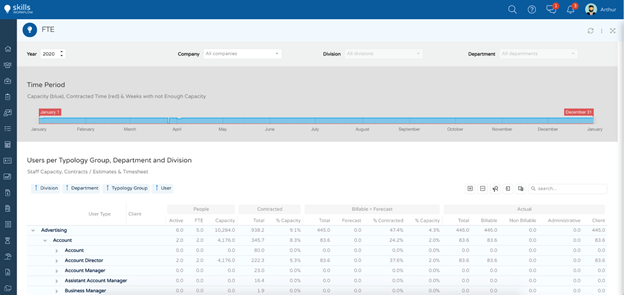
The first section is the selection criteria where the following are defined:
-
Year
-
Company
-
Division
-
Department
The next section is where you define the period you want to analyze. Slide the start and end date flags across the horizontal calendar to set the period.
The last section is a list view showing "Users by Type Group, Department, and Division." It is presented in a hierarchy from Division to User levels that can be expanded or collapsed. The report has 4 column sections showing the following:
People
-
Active: count with active status
-
FTE – (Capacity + Delivery Time + Vacation Time) / Working Hours
-
Capacity – Total working hours for the period – Total vacations in hours – Total vacations in hours
Hired
-
Total: total hours sold in the rate proposal
-
% Capacity – (Total Contracted / Capacity) * 100
Billable + Forecast
- Total: Actual Billable Hours + Forecast Hours
- Forecast – Total Scheduled Hours
- % Hired – (Total Billable and Forecast / Total Hours Hired) * 100
- % Capacity – (Total Billable and Forecast / Capacity) * 100
Actual
-
Total: Billable + Non-Billable
-
Billable – Customer
-
Non-Billable - Administrative
-
Administrative: Actual hours charged for administration tasks
-
Customer: actual hours charged to customers
Expanding the Type Group level will display the Employees with that Type Group in that Department and Division. Expanding Employee will show the breakdown of your time charges by client.