API
Authentication
API URLs:
- API: https://integration-api-we.skillsworkflow.com/
- Docs: https://integration-api-we.skillsworkflow.com/swagger/ui/index
You can try the API directly from the documentation, or you can use other application (e.g. PostMan)
To use the API you will need to send 3 Headers in the request, as required in the documentation: X-AppTenant, X-AppId and X-AppSecret
You can also check our open source site and check some examples of using the API: https://github.com/SkillsWorkflow/api-demos
If you need to, please request the test (UAT) environment credentials for your Agency:
- X-AppTenant
- X-AppId
- X-AppSecret
Example on how to get all companies:
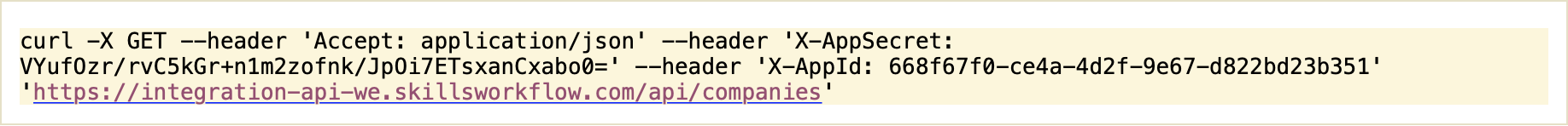
The API is constantly evolving (but never having breaking changes):
- If you need something that you do not find in the API, do not hesitate to ask and we will analyze the feasibility of adding to the API
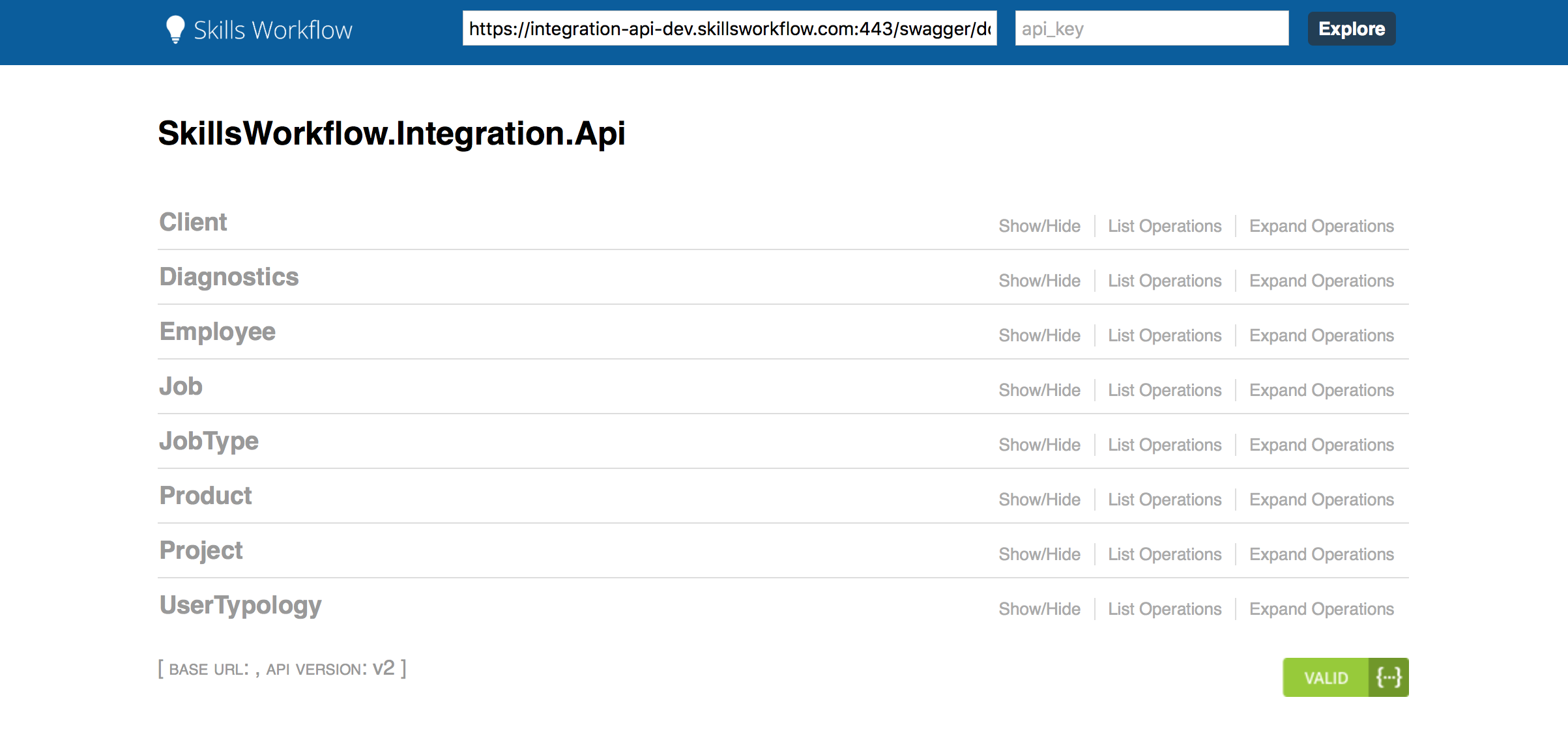
Billing Client
Adding new billing client
To add a new Billing Client, you must specify the following properties:
- ExternalId
- CompanyCode
- Name
The External Id should match the unique identifier of the Billing Client in the external system. If the client already exists, it will be updated using the External Id and Company Code as the key.
Method: POST
Endpoint: /api/billingclients
Payload:
{
"name": "string",
"companyId": "3fa85f64-5717-4562-b3fc-2c963f66afa6",
"companyCode": "string",
"externalId": "string",
"code": "string",
"number": "string",
"street": "string",
"street2": "string",
"stateProvince": "string",
"city": "string",
"cityId": "3fa85f64-5717-4562-b3fc-2c963f66afa6",
"zipPostal": "string",
"country": "string",
"countryId": "3fa85f64-5717-4562-b3fc-2c963f66afa6",
"active": true,
"taxpayerNumber": "string",
"paymentConditionExternalId": "string",
"setFirstPaymentConditionIfExternalIdIsNull": true,
"applyDefaultPaymentCondition": true,
"currencyExternalId": "string",
"applyDefaultCurrency": true,
"otherDebtor": true
}
Commercial Client
Adding new commercial client
A Commercial Client should be created after all Billing Clients for a given company have been created.
Billing Clients are grouped and created based on their Company Code. Once all Billing Clients and the Commercial Client have been created, the Commercial Client must be associated with each corresponding Billing Client (one-to-one mapping based on Company Code).
To create a Commercial Client, you must specify the following properties
- Name
- ExternalId.
The External Id used for the Commercial Client should match the unique identifier of the Billing Client in the external system (the same External Id used when creating the Billing Client).
Method: POST
Endpoint: /api/commercialclients
Payload:
{
"id": "3fa85f64-5717-4562-b3fc-2c963f66afa6",
"name": "string",
"externalId": "string",
"nameAndExternalId": "string",
"code": "string",
"number": "string",
"street": "string",
"street2": "string",
"stateProvince": "string",
"blocked": true,
"taxpayerNumber": "string",
"country": "string",
"countryId": "3fa85f64-5717-4562-b3fc-2c963f66afa6",
"zipPostal": "string",
"city": "string",
"cityId": "3fa85f64-5717-4562-b3fc-2c963f66afa6",
"commercialPaymentConditionExternalId": "string",
"clientGroupExternalId": "string",
"projectOwnerExternalId": "string",
"setFirstPaymentConditionIfExternalIdIsNull": true,
"applyDefaultPaymentCondition": true,
"companyId": "3fa85f64-5717-4562-b3fc-2c963f66afa6",
"timesheetLevelId": "3fa85f64-5717-4562-b3fc-2c963f66afa6",
"insertUpdateCheckOnlyId": true,
"_options": {
"ignoreCode": true,
"linkDefaultCompany": true
}
}
Associate with billing client
To associate a commercial client with a billing client, you must indicate the id of the commercial client creation response, the id and the companyId of the billing client creation response, so as to be unique per company.
Method: POST
Endpoint: /api/commercial-client-companies
Payload:
{
"companyId": "3fa85f64-5717-4562-b3fc-2c963f66afa6",
"commercialClientId": "3fa85f64-5717-4562-b3fc-2c963f66afa6",
"billingClientId": "3fa85f64-5717-4562-b3fc-2c963f66afa6",
"externalId": "string",
"vatExternalId": "string"
}
Supplier
Adding new supplier
To create a supplier, you must specify the follwing properties:
- ExternalId
- CompanyCode
- Name
The externalId should match the unique identifier of the supplier in the external system. If the supplier already exists, it will be updated using the externalId and companyCode as the key.
Method: POST
Endpoint: /api/suppliers
Payload:
{
"name": "string",
"externalId": "string",
"companyId": "3fa85f64-5717-4562-b3fc-2c963f66afa6",
"companyCode": "string",
"taxpayerNumber": "string",
"active": true,
"street": "string",
"street2": "string",
"countryId": "3fa85f64-5717-4562-b3fc-2c963f66afa6",
"city": "string",
"cityId": "3fa85f64-5717-4562-b3fc-2c963f66afa6",
"zipPostal": "string",
"stateProvince": "string",
"otherCreditor": true,
"paymentConditionExternalId": "string",
"applyDefaultPaymentCondition": true,
"currencyExternalId": "string",
"applyDefaultCurrency": true,
"vatExternalId": "string",
"applyDefaultVat": true,
"_options": {
"disableVatUpdate": true
}
}