Holidays
To create a holiday, go to "Maintenance" and look for the "Holiday".
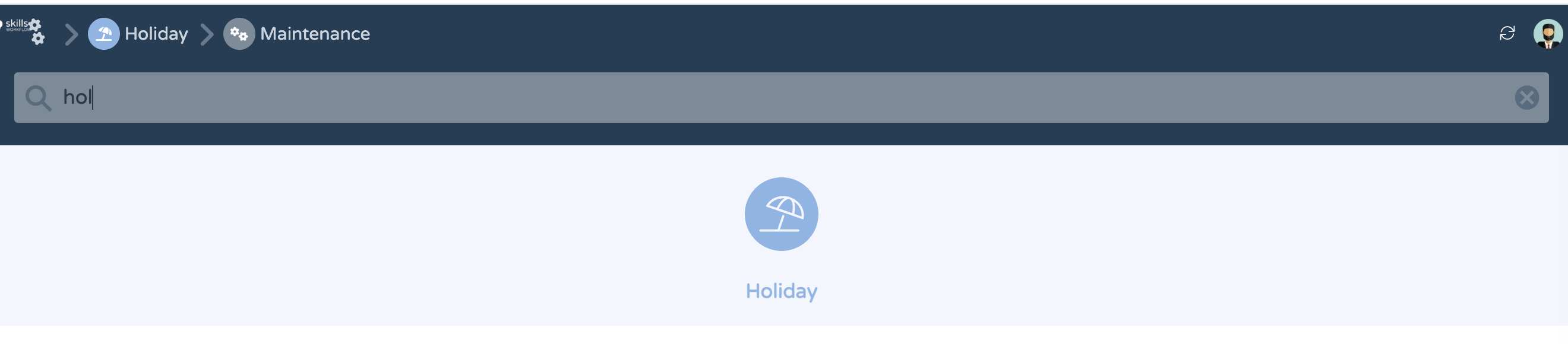
Click on the "+" icon located in the upper right corner of the screen.
The Holiday creation screen will open.
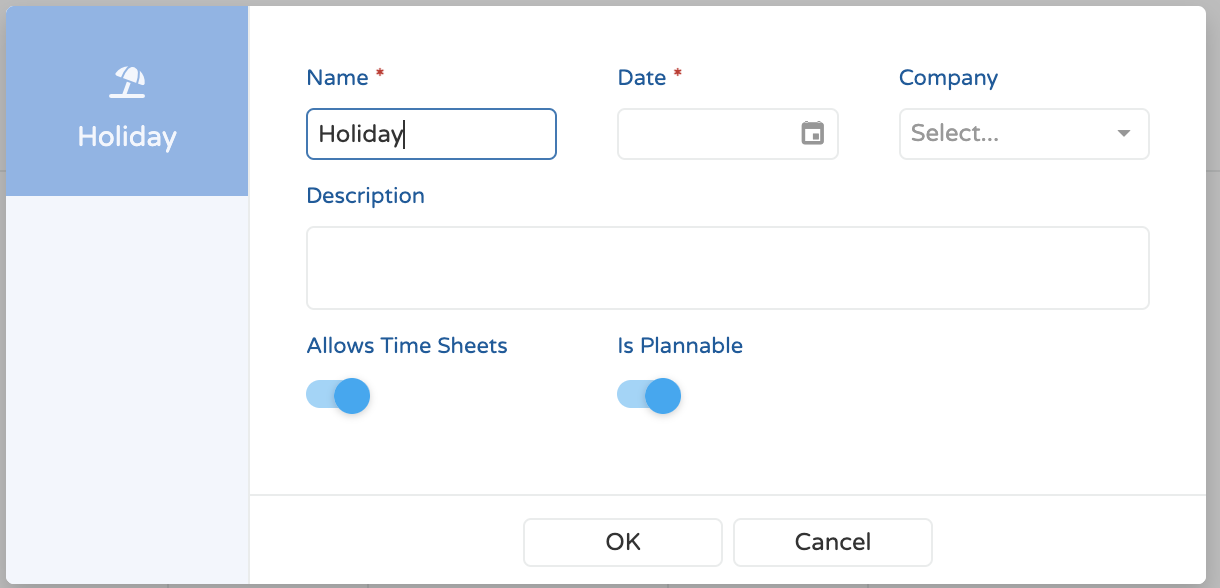
-
Name - In the name field, enter the name of the holiday and the specific date of the holiday.
-
Date - The date when the holiday will occur.
-
Company - The company field does not need to be filled in, it is only necessary to put the company if it is a group of many companies and this holiday is specific to a company within the group.
-
Is Plannable - Allows the holiday to be visible to users.
-
Allows Time Sheets - Allows users to enter hours on this day.
noteIf your company does not allow the insertion of hours in the Timesheet on Holidays, uncheck this option.
At the end of the creation process, click OK to save.