Description Templates
Go to "Maintenance" and click on the module "Template Description"
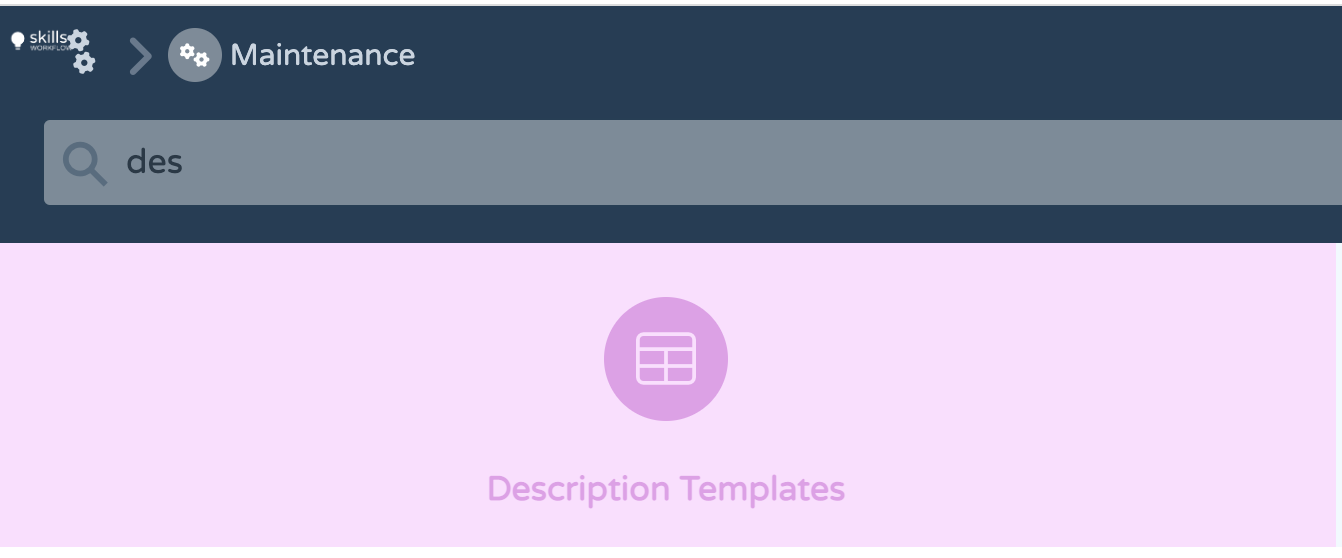
A screen for creating the Briefing will open.
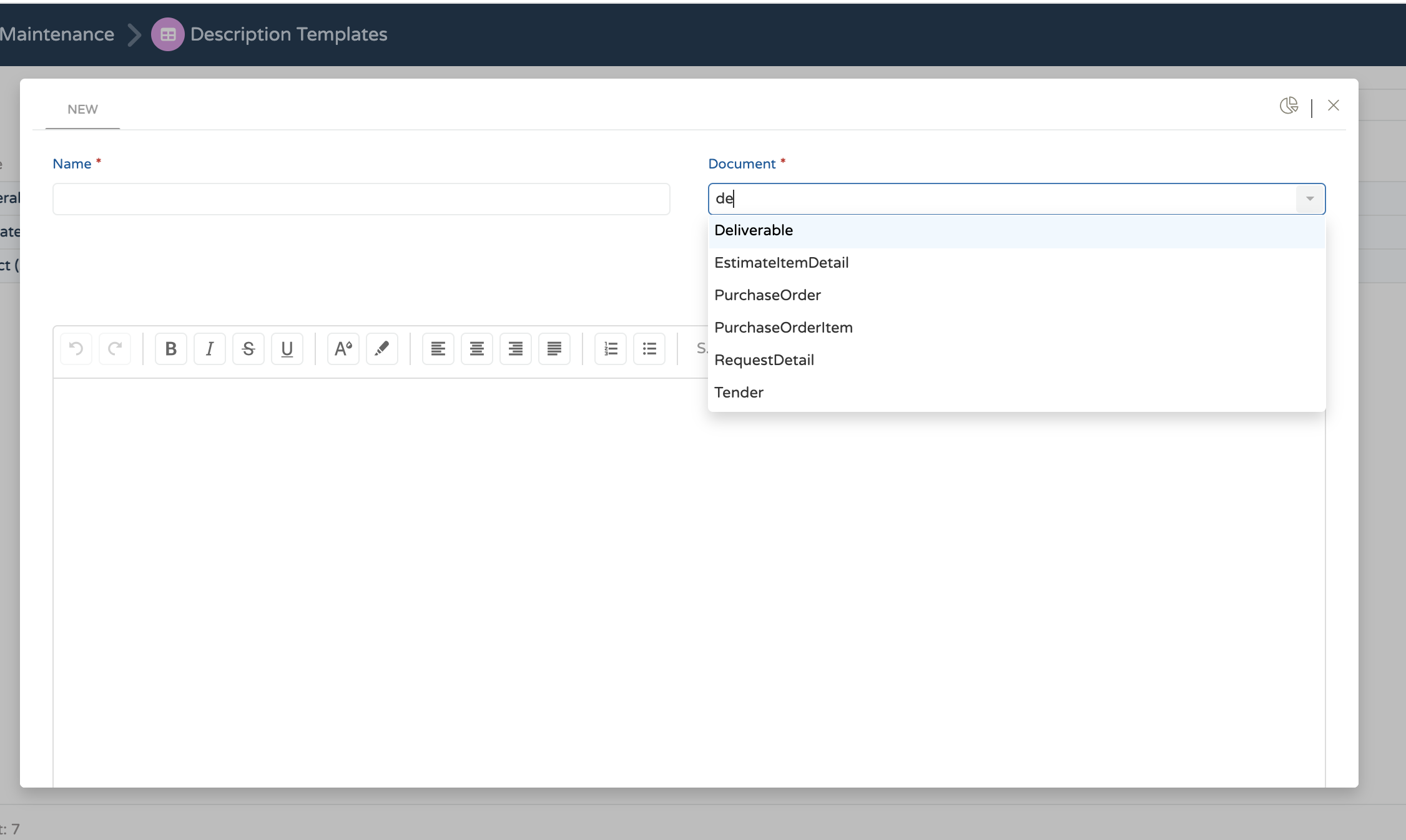
You must give a name/title to this document It is necessary to choose which type of document will receive this template In the free field you can create the document and format it as you wish. To save click OK
After creating the Briefing, it is necessary to link it to the Department that will use it and to the Activity Types.
Go to Maintenance and look for the "types" module
You can create a type or you can associate it with an already created type by choosing in the "Description Template" field